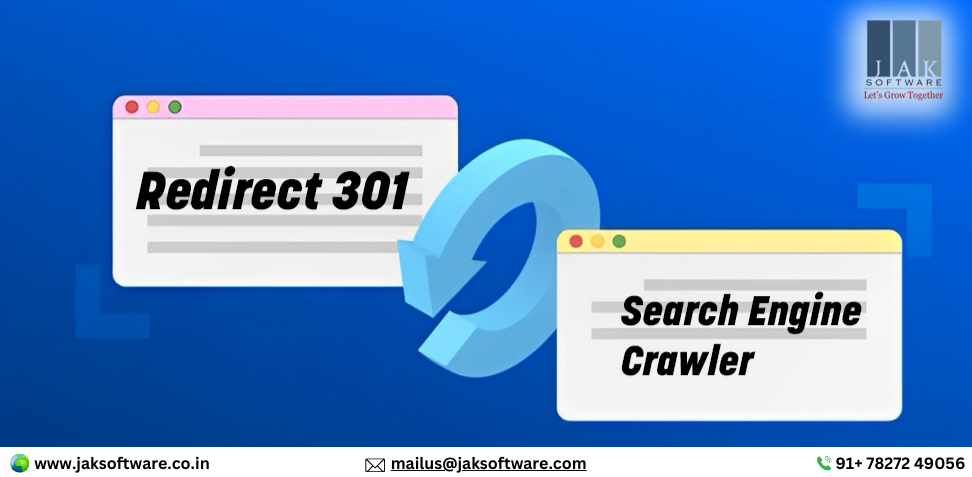What is a 301 Redirect?
A 301 redirect is a permanent method of forwarding one URL to a different address. When a user or search engine crawler accesses the old URL, the server automatically sends them to the new URL. Referred to as ‘permanent,’ it notifies search engines that the page has moved forever and ensures they transfer the ranking and SEO value to the new URL.
Think of a 301 redirect like a forwarding address for your mail. If you move houses and tell the postal service your new address, they will forward all your mail to your new home. Similarly, a 301 redirect ensures all the traffic and SEO benefits of an old page are transferred to its new location.
Why 301 Redirects Are Important for SEO
SEO (Search Engine Optimization) is a critical factor for any website, especially for e-commerce businesses or sites involved in online marketing. Implementing effective search engine optimization techniques, such as keyword optimization, content strategy, and quality backlinks, is essential for maintaining strong search rankings. If you change a page’s URL without implementing a 301 redirect, search engines may not know where to find the new page and may remove it from their index. This could lead to a loss of rankings, traffic, and, ultimately, sales.
By using a 301 redirect, you preserve the. This ensures that both users and search engine crawler are directed to the new page, without harming your site’s SEO performance.
How Do 301 Redirects Work?
It notifies both search engines and browsers that the page has permanently relocated. Here’s an overview of its functionality:
- A user clicks on a link to an old URL or types the old URL into the browser.
- The server detects the 301 redirects and sends the user to the new URL.
- The search engine crawler follows the redirect and updates its index, transferring the SEO value to the new page.
- In short, 301 redirects your audience, and search engines find the new page, rather than just a “Page Not Found” error.
The Difference Between 301 and 302 Redirects
While both 301 and 302 redirects help to guide users and search engines from one URL to another, the key difference lies in their permanence:
- 301 Redirect: Permanent move. Search engines transfer ranking and SEO value.
- 302 Redirect: Temporary move. Search engines do not transfer ranking or SEO value because they assume the page will return.
Always use a 301 redirect when moving pages permanently to avoid losing SEO value.
- Test Your Redirect: After setting it up, test it by visiting the old URL and ensuring it redirects to the new one.
- Update Internal Links: Ensure your internal links point directly to the new page.
Frequent Errors to Steer Clear of When Implementing 301 Redirects
While 301 redirects are simple, there are a few mistakes you’ll want to avoid:
- Forgetting to Redirect: If you change URLs but don’t implement redirects, you risk losing traffic and SEO value.
- Redirecting to Irrelevant Pages: Always redirect users to the most relevant page to ensure a good user experience.
- Redirect Chains: Avoid having multiple redirects in a chain. Redirects should go directly to the final destination, not through several steps.
- Incorrect Code: Double-check your redirect code errors.
How 301 Redirects Impact E-commerce Websites
For e-commerce sites, 301 redirects are crucial for maintaining SEO rankings when product pages are updated, moved, or removed. Without proper redirects, product pages could lose their rankings, lowering their visibility in search results and reducing sales. E-commerce services, such as SEO optimization, proper site structure, and user experience improvements, help ensure that these redirects are implemented correctly, preserving both SEO value and customer engagement.
Properly implementing 301 redirects directs customers and search engines to the new product page, preserving your e-commerce marketing efforts and your site’s overall authority.
The Role of 301 Redirects in Online Digital Marketing
In the world of online digital marketing, 301 redirects ensure that any changes made to your website won’t disrupt your marketing campaigns. If you’re running PPC ads or other campaigns that link to specific landing pages, a 301 redirect ensures that users are still able to access those pages if you change the URL.
The Technical Side of 301 Redirects in Web Development
From a web development services perspective, 301 redirects are often implemented through server-side configurations. Understanding how they work at the technical level is important to ensure proper implementation. Developers must ensure that redirects are set up correctly to avoid issues like redirect loops or incorrect forwarding.
Can 301 Redirects Help with Link Equity?
Yes! One of the biggest advantages of using a 301 redirect is that it helps preserve link equity. When you set up a 301 redirect, the backlinks pointing to your old URL pass on to the new page, allowing the new page to inherit the link value and SEO benefits
Tracking the Effectiveness of Your 301 Redirects
After implementing 301 redirects, it’s important to track their effectiveness. You can use tools like Google Search Console and Google Analytics to monitor traffic to the redirected pages and ensure everything is functioning correctly.
301 Redirects and User Experience
301 redirects also have a significant impact on user experience. If a user clicks on an old link and encounters a “404 Not Found” page, they may leave your site. Redirects help guide users smoothly to the new page, keeping them engaged and reducing bounce rates.
Alternative Methods to Preserve SEO Value
While 301 redirects are the most effective way to preserve SEO value, you could also consider:
- Use canonical tags: To tell search engines which version of duplicated content is the primary one
- Content Updates: In some cases, simply updating the content on the existing page can preserve SEO value without a need for a redirect.
Conclusion
Best Practices for Using 301 Redirects: To preserve your SEO rankings and user experience when moving pages, using 301 redirects is essential. It ensures that all your SEO value passes on to the new URL, helps maintain a positive user experience, keeps your content accessible for search engine crawlers to understand, and also keeps your marketing efforts intact A digital marketing specialist can help implement these redirects effectively, ensuring that your online presence remains strong and your campaigns continue to perform well.
Always remember to test your redirects, avoid chains, and ensure relevance when redirecting pages. By doing so, you’ll ensure a smooth transition while safeguarding your SEO performance.